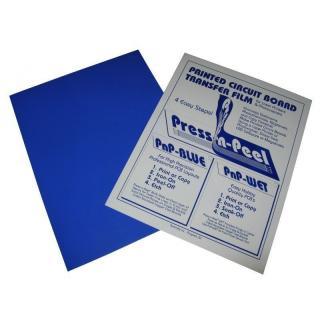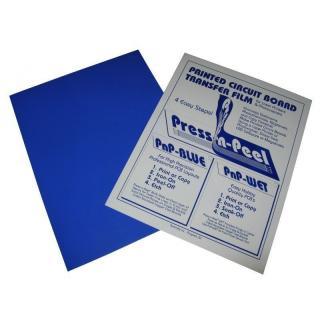Wisconsin Parts Database Instructions and Discussion Team/Group > MICHIGAN
> Industrial Parts
> Replace
> Used
> Without Warranty
> 2X press-n-peel pcb circuit transfer paper (2 sheets)
2X press-n-peel pcb circuit transfer paper (2 sheets)
2x Press-n-peel Blue - PCB Transfer Laser Printer Image
Sale is for total of 2 letter size sheets (8 by 11 , 216 279mm) of Press-n-Peel Blue Transfer Film - print your PCB on a laser printer and transfer it to PCB.
This paper cannot be used with INKJET printers.
If you intend to use BROTHER printers, keep in mind that Brother toners have higher melting temperature than other toners. It may be difficult to transfer image made by BROTHER printer. I was able to make a transfer using BROTHER printer, but only by hand and iron pressing for 1-2 minutes. GBC laminator did not transfer even smallest piece of image made by BROTHER printer. If you have BROTHER, first experiment several times or get different laser printer, there are economical HP models out there (e.g. P1005 for only little over $100). HP toner transfers beautifully.
You may also consider PULSAR paper, many people have better results with it. Look at my other items to find PULSAR transfer paper, same warning about BROTHER applies.
Click here to see more great deals from my store!
PnP Blue produces high quality prototype PCB resist layouts making your design ready to etch. PnP Blue is a Mylar (Polyester) backed material in which several layers of release agents and resist coatings are applied. An image is printed or photocopied onto this film, using a laser printer or photocopier (dry toner based), and subsequently ironed or pressed onto a cleaned copper clad board. The image area applied to the film is subsequently transferred to the copper board, along with the high quality resist (blue). The film is removed and resulting board is ready to etch in ferric chloride.
Photocopy or Laser Print circuit image onto the dull side (emulsion) of Press-n-Peel Image Transfer Film.
Prepare: Clothes Iron, Steel Wool #00 (or SOS/Brillo with all the soap washed out), Packaging Tape,Photocopy or Laser Printed Circuit Image, & Directions
Prepare Press-N-peel Press-N-peel
Cut Press-n-Peel, leaving a 1/4" border around the circuit image. Cut board to size. Clean copper board with steel wool, S.O.S. or Brillo pads. Rinse cleaned board with soap and water. Be sure to remove all soap residue. Dry thoroughly with lint-free cloth. Be sure to scrape any burrs that appear on the edge of the board that may have resulted from the cutting/shearing process. Burrs tend to keep the iron from making solid contact with the Press-n-Peel Film
Clean copper board Cut Press-N-peel
Place Press-n-Peel with image face down onto clean copper board. Iron the Press-n-Peel Film to the board a peice of plain paper between the iron and the film to reduce friction. Temperature setting on the iron is critical, and dependant upon your laser printer or photocopier. Suggested starting temperature is 275-325 degrees F. Iron setting is generally "polyester". Iron temperatures vary. Iron until board has completely and fully reached the temperature of the iron. Time varies with the size and thickness of the board. Generally this is 1.5 to 10 min. DO NOT USE THE STEAM SETTING!
Place Press-N-peel Iron Press-N-peel
Quench the board/film combination under cold running water. Peel the film off.
To remove small "fills" in between traces and "filled donuts", cover the imaged copper board with clear packing tape, and then remove. This will pull all unwanted filled areas off the board.
After removing "fills", trim the board (if necessary) to the final size. Wash the board in soap & water before etching to remove surface oxidation. Etch with Ferric Chloride (Note: Techniks does not sell PCB etching supplies - available through local electronic supply stores & Radio Shack)
Using steel wool, scrub the Press-n-Peel image off as to reveal copper traces. This is best done under running water. Suggestion: Do not do this until your ready to drill and populate the board. The Press-n-Peel transfer resist protects the board from oxidation.
Scrub Press-N-Peel Image off The PCB
The above description has been copied from